
If you walk past the gift shop of the Museum of Modern Art in New York, or Meltdown Comics in Los Angeles, or Cheeseburger Baby in Miami, the chances are that you will see a sticker in the window that has a Google Maps logo and a one-inch-square with a series of pixelated black-and-white cubes called a QR Code.
In the coming weeks, Google plans to send out 100,000 of these stickers, each with their own QR code, to a new demographic of businesses Google is calling “Favorite Places”. These favorites are based on search results from users interacting with local business listings on Google Maps.
Google Sticker A close-up of a Google sticker.
As Louise Story reported on the front page of The Times in April 2007, QR Codes have been around for several years across Asia. In Japan, for example, you can find the codes on food wrappers in grocery stores, helping customers get more information about calories or possible recipe ideas. The codes are also visible on bus stops, allowing access to up-to-date bus schedules, or in real-estate agents’ windows, allowing passers-by to click with their phones to view more images and floor plans of a property.
The idea sounds great on paper (or pixels), but because of privacy concerns in the United States, the process can be a little laborious in reality. First, you have to download the right code reader for your specific mobile phone.
Then, when you see a code in a store window, you have to start the correct code-viewing application, allow the application to access your camera, take a photo of the code, and then agree again to allow the application to use the image to open the particular Web page with the additional information. With all these legal hurdles, it can take 45 seconds or more to look up a code.
In Japan, by comparison, nearly all phones ship with an embedded QR Code reader, and the legal hopscotch doesn’t exist. Activating the code becomes a one-click adventure.
In most instances, when the experience works, it can be incredibly rewarding. In Google’s case, if you pass the myriad of legal warnings, you will be taken to an associated mobile Web page with rich information about a specific venue, including user reviews, a star rating, maps, contact information and a link to the Web site of the business.
Google is also promoting another great use of these codes by allowing businesses to share mobile coupons. You follow the same drill as above, but the end result shows a coupon on your mobile phone which can then be redeemed at a respective store.
Bits QR CodeThe New York Times A QR Code for the mobile version of Bits.
If you want to give it a try, you can download a code reader for your mobile phone and try out some codes on Google’s Favorite Places page.
Source: New York Times

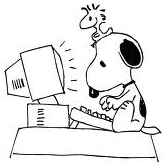




No comments:
Post a Comment